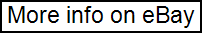OLED For Samsung Galaxy Note 10 N970 LCD Display Touch Screen Digitizer Frame



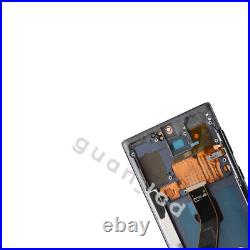

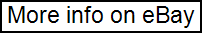
1 x LCD Display Touch Screen Digitizer + Frame (all in one). 1 x Installing Tools. 1 x 3ml Adhesive Glue. Is for Input to the screen. Is for images only. A Full Screen /A Full Assembly. As A Full Piece. Validity Period: Within 30 Days/60 Days After Getting The Products! Pls give us chance to make it right! Not working or defective. Doesn’t match description or phones. Step 1: Check whether there is any damage on packing box, screen or flex cable. Step 2: Use our screen’s connector to conect with your device for testing before installing. Step 1: Power off, take out battery and defective screen. Step 2: Clean the connectors with rubbing alcohol or rubber. Insert the connectors deep enough as it was tight. Or it will cause display and touch issue. Step 3: Put battery in, power on, carry on display test, touch test, and then power off again. Step 4: Clean up fine particles in operation area, otherwise the camera may accumulate dust, or the LCD may be damaged by fine particles pressing. Step 5: Fix screen with adhesive or glue, and then power on.